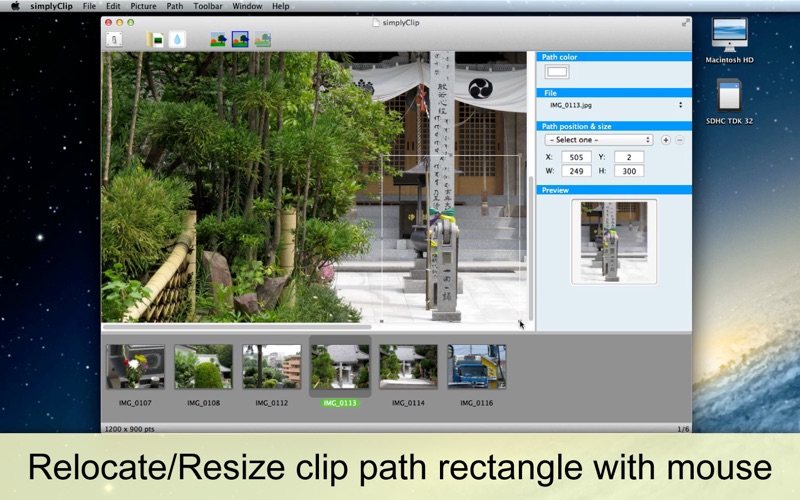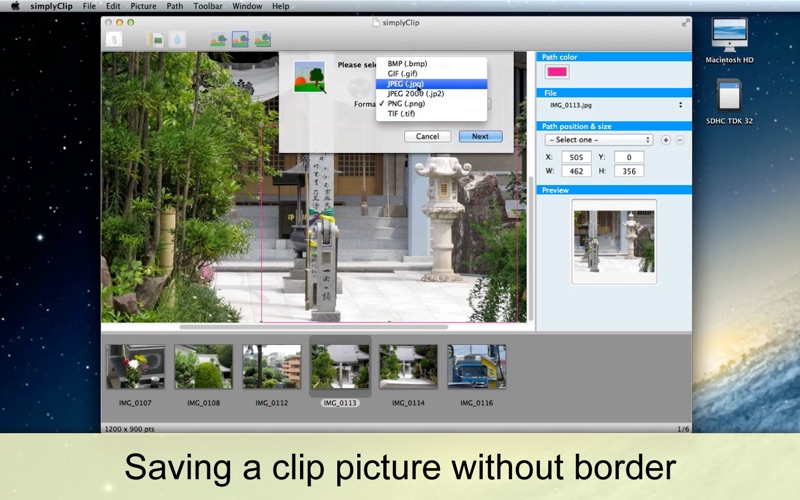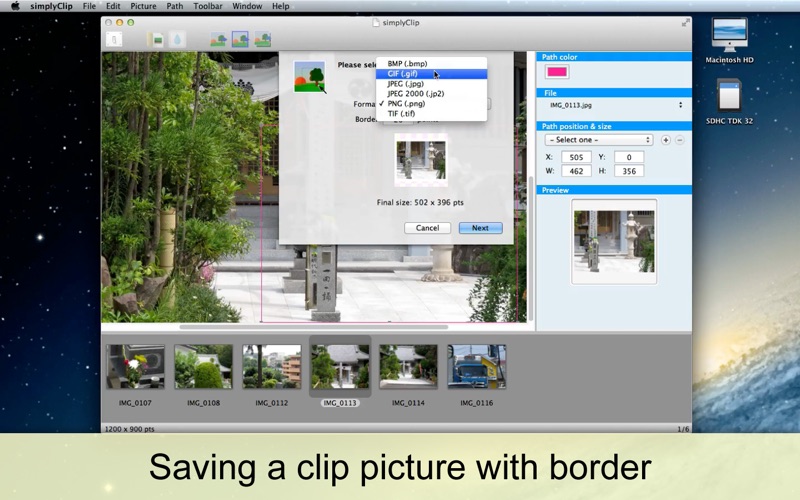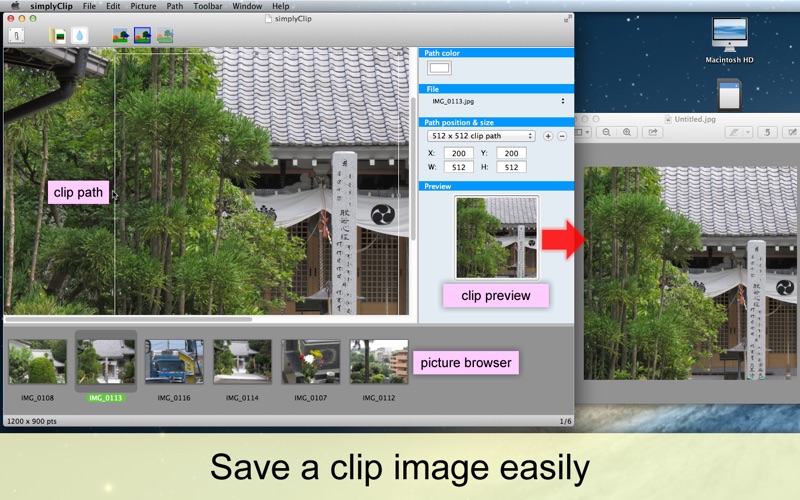
- Cut out an area of a picture effectively -
* Description *
simplyClip is a desktop application that you can use to clip an area of a picture, which can be saved as an image file. Its quite easy to use. All you have to do is define a clip area with the rectangular path. Then just click on the Export toolbar button to save that area as an image. As you relocate or resize the clip path, the the clip preview imagewell will show you how a clipped image looks like. What you see on the clip preview imagewell is what you get.
* Features *
1. Choose a clip path color.
2. Create any number of clip path presets. Choose a preset to quickly define a rectangular clip area.
3. Manually relocate and resize the clip area with your mouse.
4. Export a clip image with or without border.
5. Export All: Export a clip image for each picture at a time.
6. Undo/Redo clip area position and size.
7. Language: English only.
8. The application supports the Retina display.
9. The application supports the fullscreen mode.
10. Application file size: 1.3 MB
11. The application comes with a complete users guide written in English. (Choose Help > Users Guide.)
* System requirements *
1. Mac OS X 10.7 (tested with 10.7.5), 10.8 (tested with 10.8.4), 10.9 (tested with 10.9.5), 10.10 (tested with 10.10.0)
2. 64-bit system
* Limitations *
1. The user cannot scale down this picture. The entire picture will be put in a scroll view control.
2. The supported graphic formats for reading pictures are BMP, GIF, JPEG, JPEG 2000, PDF, PNG, TIFF.
3. The supported export formats are BMP, GIF, JPEG, JPEG 2000, PNG, TIFF.